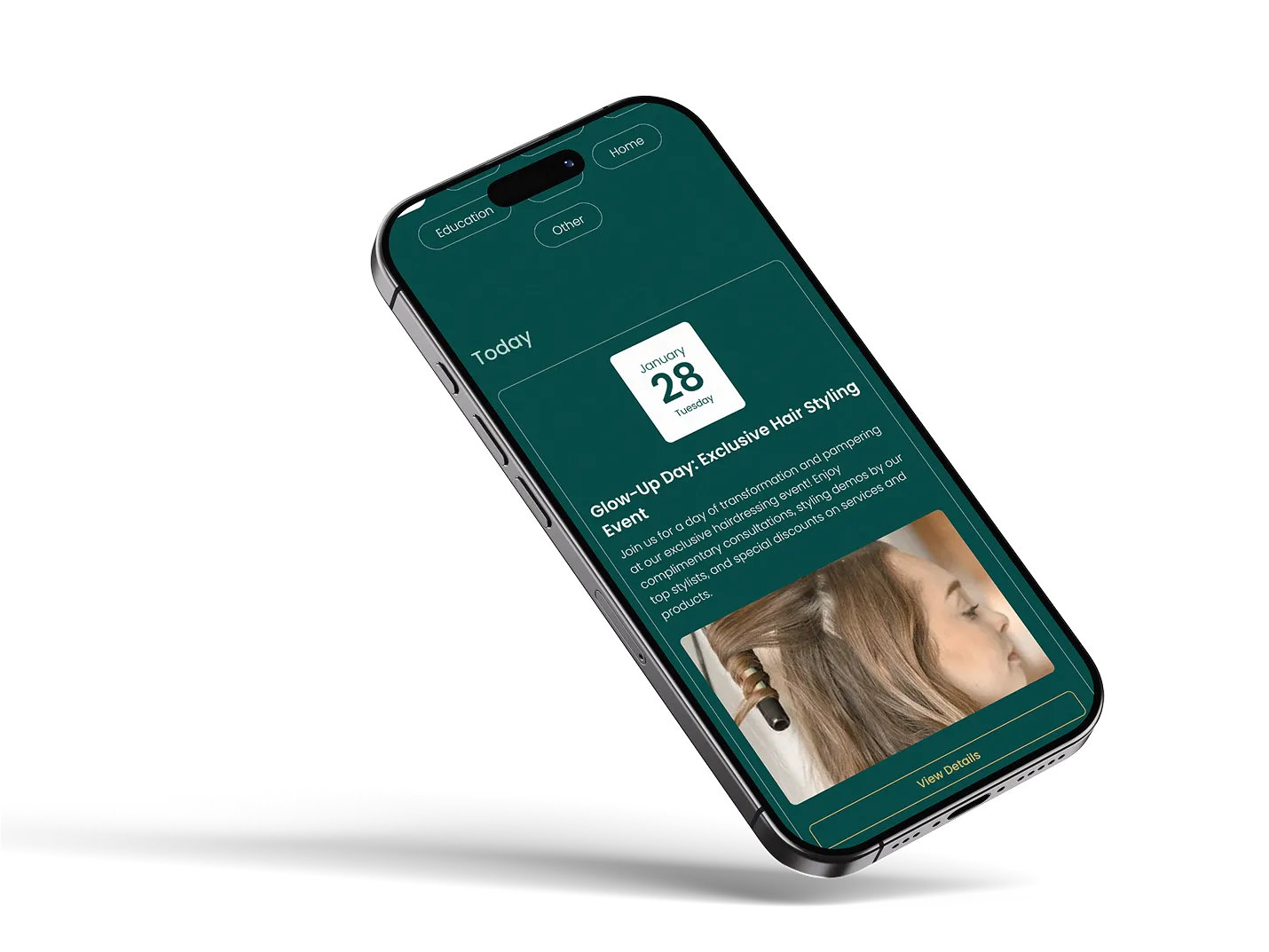Discover and promote what’s happening around you
General description
This project is entirely my own concept, which means I was responsible for every stage, including:
- Defining the core user needs
- Creating a user persona model
- Analyzing and outlining key features
- Designing wireframes for the homepage and individual event pages
- Writing all in-app copy
- Creating mockupsStructuring a simple data model
- Developing the application using Bubble